How to change sorting, add filters, limits and aggregations to the query?
Last modified:
There's a special component intended to change SQL queries according to the end-user data browsing needs: QueryTransformer. It changes the given query to transfigure data while browsing the query result set in the grid. The component lets programmers alter sorting and filtration while browsing the query result data in the grid, apply limits to the result set, calculate totals, and add grouping by columns.
Resultset modification rules
The component modifies the query with an intention to perform any actions with the resultset of the given query. This means that the result query dataset will always be a subset of the initial query resultset. There is no way to modify a query in such a way as to get any data that goes beyond the dataset of the original query.
Applying sorting, filtration, and row limits preserve the list of columns of the original query. You can hide some columns from the list using the QueryTransformer setting the column.Visible property to false.
Applying grouping or aggregation (using the QueryTransformer.Select* methods or filling the Aggregations collection) you replace the list of initial columns with the list of aggregations. You can pass a column, an expression, or an AggregatedCoumn object to the Aggregations.Add method. To restore the original list of columns, clear the Aggregations collection.
Setting up
To set up the QueryTransformer object you must initialize its QueryProvider property with a visual QueryBuilder component or non-visual SQLQuery object. This will be the source for the initial query to be transformed. On changing the initial query, the transformed query will be changed instantly. Of course, if the new initial query doesn't contain some columns to which the modifications are applied, the corresponding modifications will be void.
Examples
Follow the simple steps below to change the query the way you need:
-
Find the column you need in the QueryTransformer.Columns collection:
column = queryTransformer.Columns.ColumnByName("OrderDate"); // getting column reference by name -
Create an object that defines the necessary modification:
sorting = column.Ascending(); // ascending sort by a column filter = column.NotLess("31/12/2012"); // condition 'column > "31/12/2012" aggregate = column.Max("DateMax"); // calculation of maximum value for a column -
Apply these objects to the query:
queryTransformer.OrderBy(sorting); // applying sorting queryTransformer.Where(filter); // applying filtration queryTransformer.Select(aggregate); // applying aggregation -
Rename or hide columns:
column.PreassignedName = "New column name"; column.Visible = False; -
Apply limits to the query:
if (queryTransformer.IsSupportLimitCount()) { queryTransformer.Take("50"); } if (queryTransformer.IsSupportLimitOffset()) { queryTransformer.Skip("100"); } -
Get the modified query from the QueryTransformer.SQL property:
MessageBox.Show(queryTransformer.SQL);
OR save the component state for future use with the QueryTransformer.StateXML property:
savedState = queryTransformer.StateXML; queryBuilder.SQL = updatedSql; queryTransformer.StateXML = savedState;
Read the QueryTransformer and accompanying classes property reference for details.
Below are the object relationship diagram and code samples for different languages.
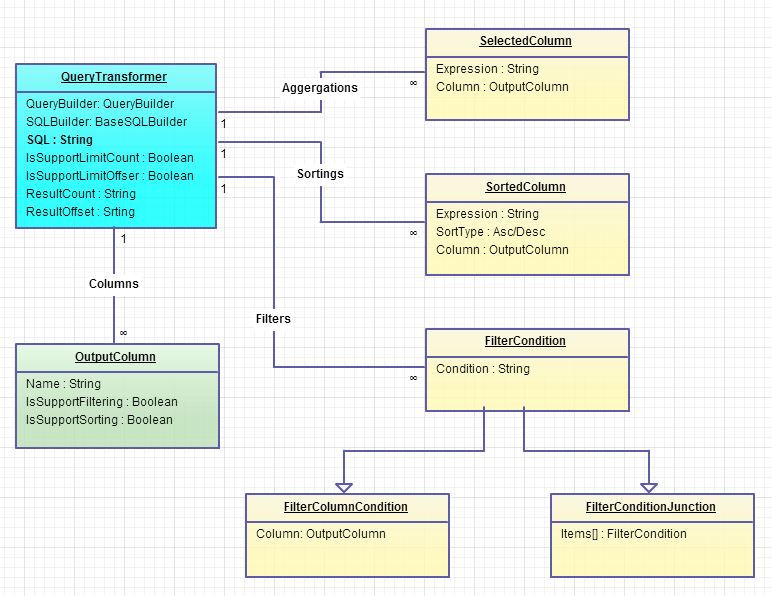
Code samples
using (QueryTransformer queryTransformer = new QueryTransformer())
{
queryTransformer.QueryProvider = queryBuilder1; // an object implementing the IQueryProvider interface
// you can also use the non-visual SQLQuery object as a source of initial SQL query.
queryTransformer.BeginUpdate();
try
{
// filter
queryTransformer.Filters.Clear();
queryTransformer
.Where(queryTransformer.Columns[1].Not_Equal("100"))
.Where(queryTransformer.Columns[2].In("('Value 1','Value 2','Value 3')"))
.Where(queryTransformer.Columns.GetColumnByName("OrderId").Condition("> 100"))
.Where("OrderDate is not null")
.Where(FilterFactory.Or()
.Add(queryTransformer.Columns[1].Not_Equal("100"))
.Add(queryTransformer.Columns[1].Not_Equal("200")));
// ordering
queryTransformer.Sortings.Clear();
queryTransformer
.OrderBy(queryTransformer.Columns[1])
.OrderBy(queryTransformer.Columns[2], false)
.OrderBy(queryTransformer.Columns.GetColumnByName("OrderId"))
.OrderBy("OrderDate");
// limit, offset
queryTransformer
.Skip("100")
.Take("50");
// aggregations
queryTransformer.Aggregations.Clear();
queryTransformer
.SelectRecordsCount("recordsCount")
.Select(queryTransformer.Columns[1].Count(), "column1Count")
.Select(queryTransformer.Columns[1].Sum(), "column1Sum")
.Select(queryTransformer.Columns[1].Avg(), "column1Avg")
.Select(queryTransformer.Columns[1].Min(), "column1Min")
.Select(queryTransformer.Columns[1].Max(), "column1Max");
}
finally
{
queryTransformer.EndUpdate();
}
MessageBox.Show("Modified SQL", queryTransformer.Sql);
}
Using queryTransformer As New QueryTransformer()
queryTransformer.QueryProvider = queryBuilder1 ' an object implementing the IQueryProvider interface
' you can also use the non-visual SQLQuery object as a source of initial SQL query.
queryTransformer.BeginUpdate()
Try
' filter
queryTransformer.Filters.Clear()
queryTransformer.Where(queryTransformer.Columns(1).Not_Equal("100")). _
Where(queryTransformer.Columns(2).[In]("('Value 1','Value 2','Value 3')")). _
Where(queryTransformer.Columns.GetColumnByName("OrderId").Condition("> 100")). _
Where("OrderDate is not null"). _
Where(FilterFactory.[Or](). _
Add(queryTransformer.Columns(1).Not_Equal("100")). _
Add(queryTransformer.Columns(1).Not_Equal("200")))
' ordering
queryTransformer.Sortings.Clear()
queryTransformer. _
OrderBy(queryTransformer.Columns(1)). _
OrderBy(queryTransformer.Columns(2), False). _
OrderBy(queryTransformer.Columns.GetColumnByName("OrderId")). _
OrderBy("OrderDate")
' offset
queryTransformer. _
Skip("100"). _
Take("50")
' aggregations
queryTransformer.Aggregations.Clear()
queryTransformer. _
SelectRecordsCount("recordsCount"). _
Select(queryTransformer.Columns(1).Count(), "column1Count"). _
Select(queryTransformer.Columns(1).Sum(), "column1Sum"). _
Select(queryTransformer.Columns(1).Avg(), "column1Avg"). _
Select(queryTransformer.Columns(1).Min(), "column1Min"). _
Select(queryTransformer.Columns(1).Max(), "column1Max")
Finally
queryTransformer.EndUpdate()
End Try
MessageBox.Show("Modified SQL", queryTransformer.Sql)
End Using
queryTransform.BeginUpdate;
try
// filter
queryTransform.Filters.Clear; // gets back the WHERE clause to initial state
queryTransform //adds conditions to the WHERE clause, conjunctioning it with conditions from initial query
.Where(queryTransform.Columns[1].Not_Equal('100'))
.Where(queryTransform.Columns[2].In_('(''Value1'',''Value2'',''Value3'')'))
.Where(queryTransform.Columns.ColumnByName('OrderId').Condition('> 100'))
.Where('OrderDate is not null')
.Where(TacFilterFactory.Or_()
.Add(queryTransform.Columns[1].Not_Equal('100'))
.Add(queryTransform.Columns[1].Not_Equal('200')));
// ordering
queryTransform.Sortings.Clear; // gets back the ORDER BY clause to initial state
queryTransform // removes the ORDER BY clause of initial query and defines alternate ordering for a query
.OrderBy(queryTransform.Columns[1])
.OrderBy(queryTransform.Columns[2], false)
.OrderBy(queryTransform.Columns.ColumnByName('OrderId'))
.OrderBy('OrderDate');
// offset
queryTransform // applies the offset clauses to the query according to specific database server SQL syntax
.Skip('100')
.Take('50');
// aggregations
queryTransform.Aggregations.Clear; // removes wrapping of the query in a sub-query
queryTransform // wraps the query in a sub-query and defines output columns for the outer query
.SelectRecordsCount('recordsCount')
.Select(queryTransform.Columns[1].Count, 'column1Count')
.Select(queryTransform.Columns[1].Sum, 'column1Sum')
.Select(queryTransform.Columns[1].Avg, 'column1Avg')
.Select(queryTransform.Columns[1].Min, 'column1Min')
.Select(queryTransform.Columns[1].Max, 'column1Max')
;
finally
queryTransform.EndUpdate;
end;
Private Sub miTransform_Click()
Dim t As ActiveQueryBuilderXControls.aqbxQueryTransformer
Set t = ActiveQueryBuilderX1.QueryTransformer
t.BeginUpdate
On Error GoTo EndUpdate
' prepare
Dim column0 As ActiveQueryBuilderXControls.aqbxOutputColumn
Set column0 = t.Columns.Items(0)
Dim column1 As ActiveQueryBuilderXControls.aqbxOutputColumn
Set column1 = t.Columns.ColumnByName("OrderDate")
' Filtering
t.Filters.Clear
t.Where column0.Not_Equal(100)
t.Where column1.In("('Value 1','Value 2','Value 3')")
t.WhereExpr "CustomerName Like 'John%'"
' Sorting
t.Sortings.Clear
t.OrderBy column0.Ascending
t.OrderByColumn column1, False
t.OrderByExpr "CustomerName"
' limits
t.Take 50
t.Skip 100
' aggregations
t.Aggregations.Clear
t.SelectRecordsCount "recordsCount"
t.Select column0.Count, "column0Count"
EndUpdate:
t.EndUpdate
MsgBox t.SQL
End Sub