How to build the Applet demo in Eclipse?
Last modified:
-
Select "New" – "Java Project" in the File menu.
Enter the project name and click Next.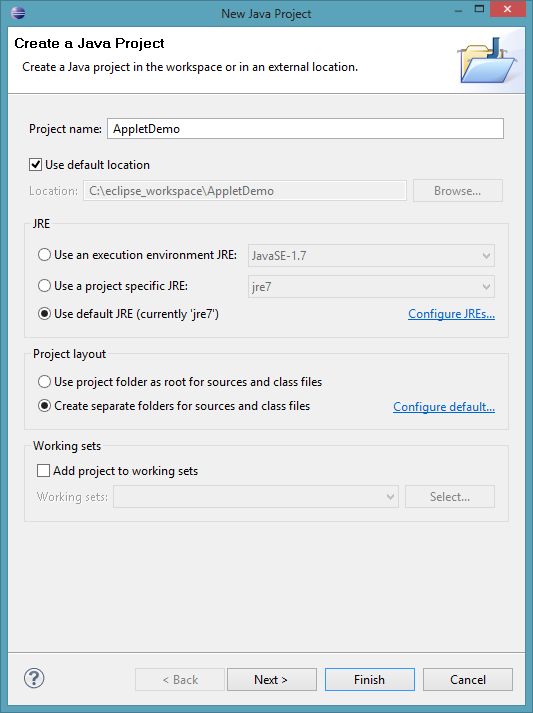
-
Click the Libraries tab and press the "Add External JARs..." button.
Select the "ActiveQueryBuilder.jar" file from the "lib_signed" folder of the distribution package.
Click Finish.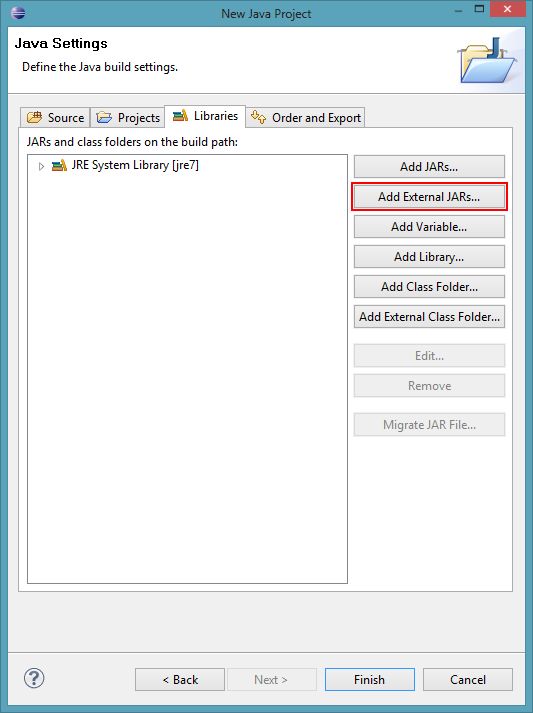
-
Right-click the "src" folder in the Package Explorer and select the "samples\AppletDemo\src" folder of the distribution package.
Click Finish.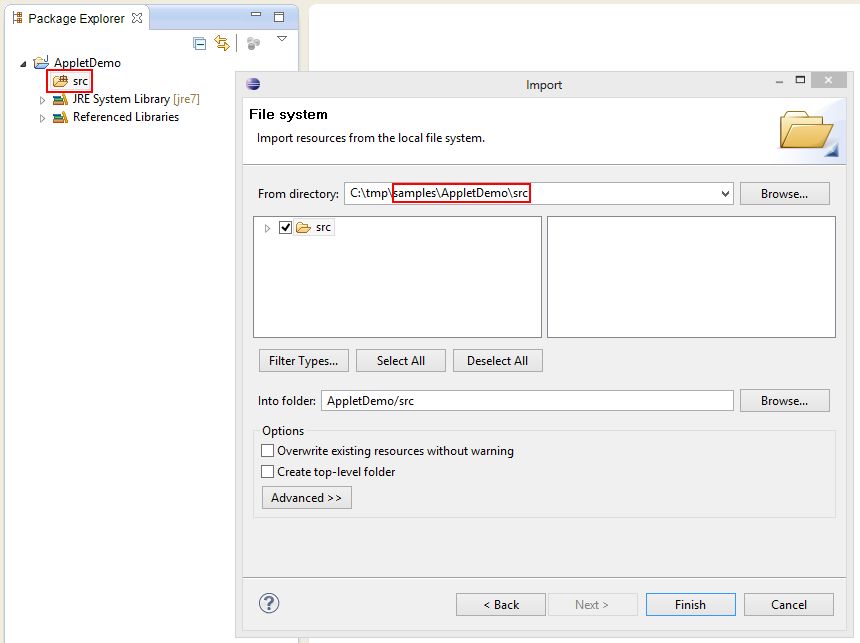
-
Now you can run or debug the project. The applet will be automatically executed in the standard Java Applet Viewer application (available in JDK).
-
To get the compiled JAR file, right-click on the java file and select "Export". In the Export dialog choose "JAR file" and specify the export destination folder.
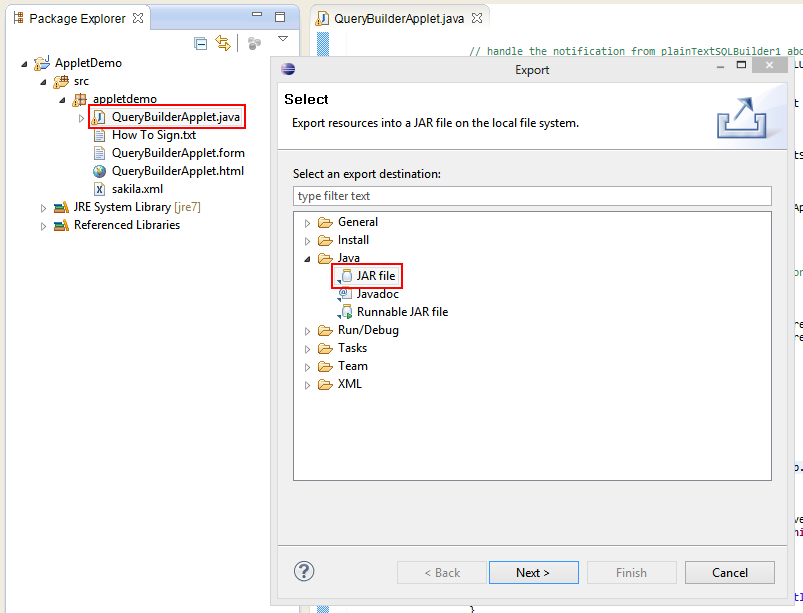
Note: Applets always require signed JARs to be able to run in a browser. The signing instruction is available in this article.