Query Builder WPF, criteria and expression editor causing error.
I am loading Query Builder with XML, the program loads the Query Builder properly but when I try to double click a column name or click on the criteria or expression columns that would show a dropdown. The program crashes with no error or exception.


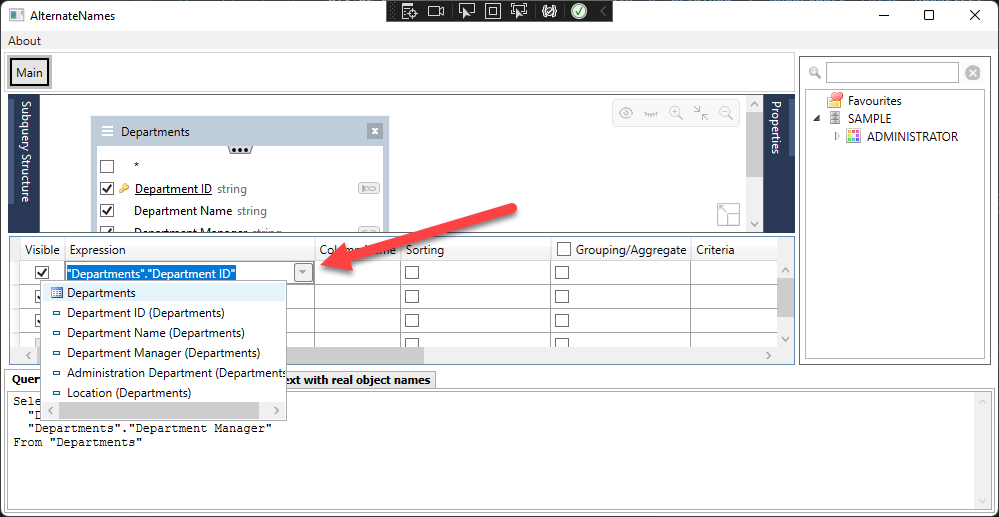
Hello Brandon,
I've checked all these scenarios using "Professional Full-Featured MDI Demo WPF (compiled)" included in distrib and available from the "Windows Start Menu".
Seems all works as expected.
Could you please send me a sample project where this issue can be reproduced?
Or reproduce it using precompiled demo and send me detailed instructions?