Active Query Builder for .NET 3.5 release notes
Last modified:
We are glad to present to your attention the last release of the AQB for .NET WinForms and WPF Editions in the third version branch. In it, we’ve put lots of effort to make the component integration smooth and the end user's everyday work comfortable.
Query Building interface
Significant refinements for the everyday work with SQL queries have been made even you may not notice them at first glance:
- The ability to mark database objects as favourites lets users find the most frequently used objects faster. *
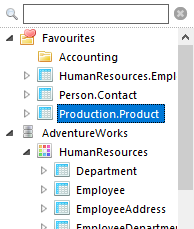
- Displaying details about the selected database object helps get the information about data structure faster. *
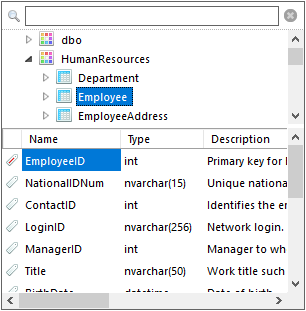
-
Code completion in the Expression and Criteria cells allows users to write SQL expressions more easily. *
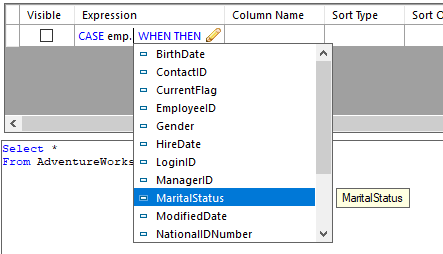
- Identifying and correcting errors in SQL expressions is now easier with smart notifications.
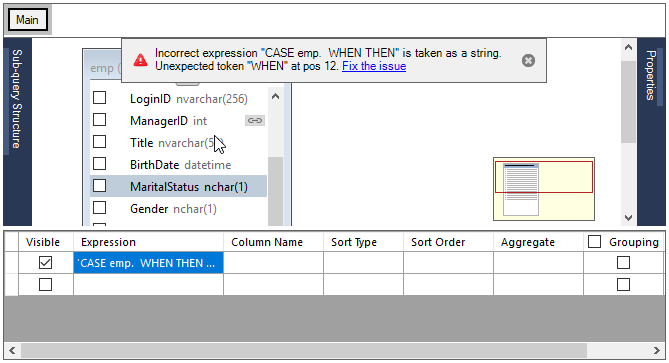
- The prompt for sub-query deletion doesn’t block the user interface now making the query building process smoother.
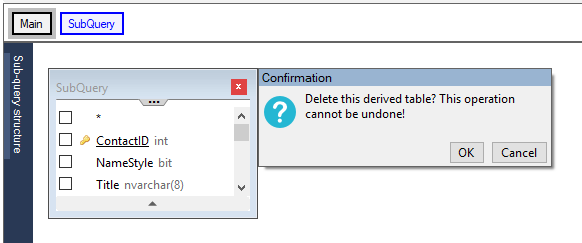
Items marked with an asterisk (*) are available in the Professional version only.
Ease of integration
We've revised all of the auxiliary controls and the intermediate code between Active Query Builder and your software making the integration into your application as quick and straightforward as possible.
- Serialization of all component properties.
- Methods for easy previewing of sub-query result data.
- The completely re-designed Metadata Container editor is now much more enjoyable for configuring metadata and its presentation in the Database Schema View.
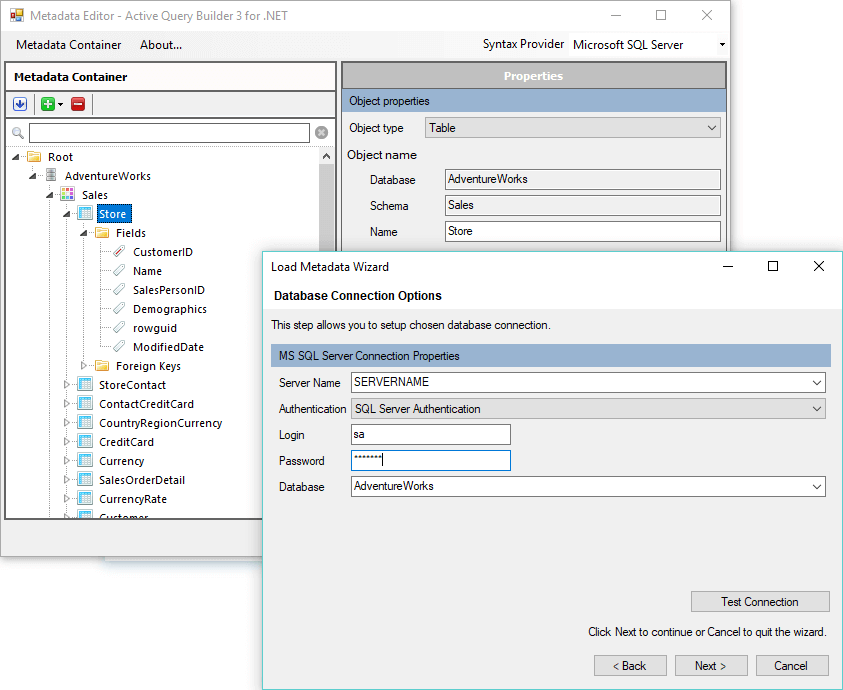
Many of the new features are based on the ability to use parts of the component’s UI apart from the component itself, which is possible only in the Professional version. These options make the Professional version a real time-saver providing the best experience for the programmers.
- Controls to edit the component properties.
- Controls to edit properties of supported .NET DB connection libraries.
- Metadata Loading Wizard to let users load metadata from a database in a few simple steps.
- Metadata Filter editor control.
Parts of the demo projects can be copied straight to your project to allow for lightning-fast integration:
- Ready-to-use form to choose a DB connection library, edit properties and connect.
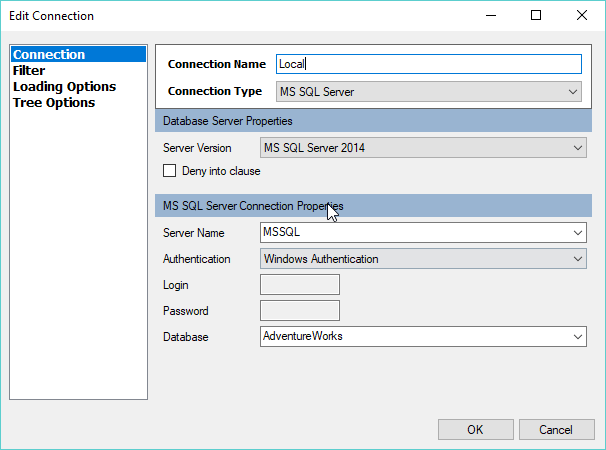
- Ready-to-use form to edit all of the component properties.
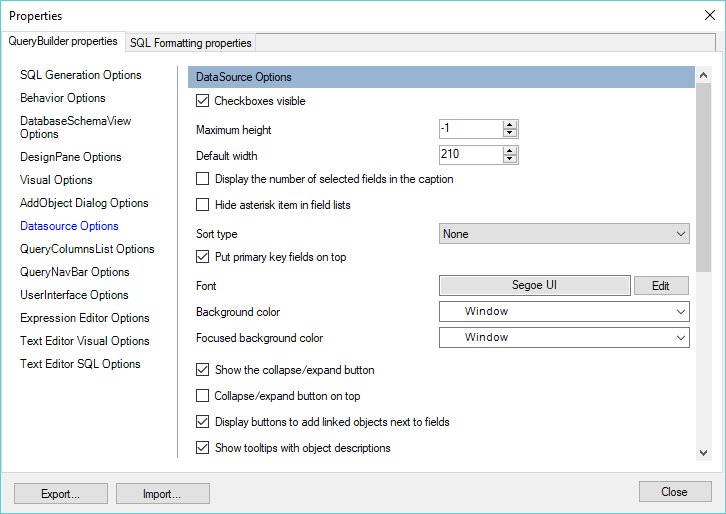
- SQL formatting options editing form with pre-defined formatting schemes and code preview.
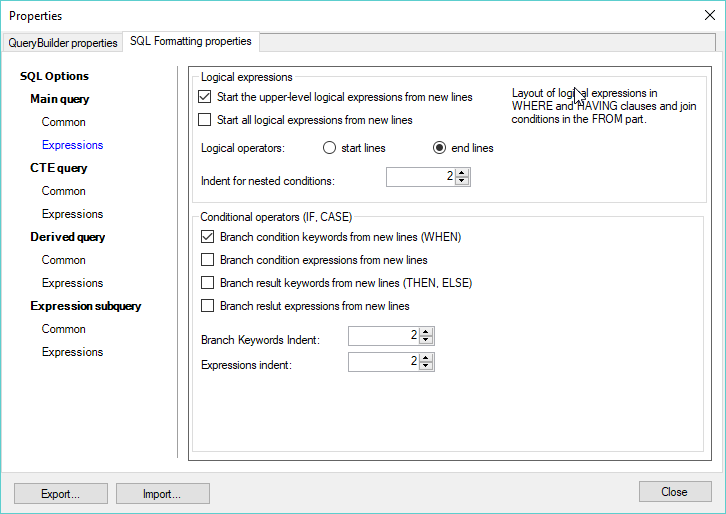
- The sample form to allow even casual users to filter out unwanted objects and namespaces in a few clicks.
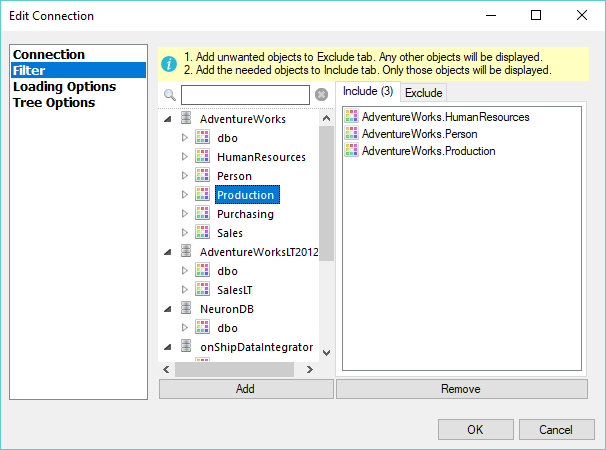
We also conducted a review of all component resources, both textual and graphic, and simplified the way of working with them: it is now possible to instantly change a string or icon in the component UI at run-time with a single command.
We have a new Japanese localization, and eight localizations have been updated and proofread by professionals: German, French, Spanish, Portuguese (Brazil), Chinese (Traditional), Italian, Turkish, and Russian.
Other changes
- Support for SAP HANA and Pervasive (Actian Zen) have been added.
- The new DatabaseSchemaTree.DefaultExpandMetadataType property allows you to expand the tree, not to a specified number of levels but up to the specified metadata types (for example, up to schemas or objects). It supersedes the DefaultExpandLevel property.
- The Simple Metadata Filter now accepts full qualified names in the Schemas and Objects collections making possible to filter out specific objects rather than "unwanted names".
- Checkboxes in data sources on the Design Pane can now be hidden now by setting the DataSourceOptions.CheckboxesVisible property to false.
- Expressions in the Expression Editor are now formatted now according to the settings assigned to the ExpressionEditor.SQLFormattingOptions property.
New properties and methods reference
SubQuery.GetSqlForDataPreview() // Get the text of the query to preview the results returned by this sub-query. var xmlSerializer = new XmlSerializer(); xmlStr = xmlSerializer.Serialize(queryBuilder1.MetadataLoadingOptions); // Serialize component options to string. xmlSerializer.Deserialize(xmlStr, queryBuilder1.MetadataLoadingOptions); // Deserialize component options from string. SqlContext.MetadataStructure.ImportFavouritesFromXML(favourites); // Save user's favourite objects to a file (name) or a stream. SqlContext.MetadataStructure.ExportFavouritesToXML(favourites); // Load user's favourite objects from a file (name) or a stream. MetadataStructureOptions.AllowFavourites // Allows users to add arbitrary database objects to the Favourites folder displayed at the top of the tree. DatabaseSchemaViewOptions.ImageIndices.FavouritesImageIndex // Determines the index of image displayed next to the Favouries node in the tree. DatabaseSchemaViewOptions.MultiSelect // Allows selection of multiple items in the tree. DatabaseSchemaViewOptions.ShowDetailsListView // Instructs to display the special pane below the database schema view to display the list of fields of the focused object in the tree. DatabaseSchemaViewOptions.DefaultExpandMetadataType // Determines the list of object which should NOT be expanded automatically after the initialization of the Database Schema View. DataSourceOptions.CheckboxesVisible // Determines visibility of checkboxes in the field list of datasources on the Design Pane. DataSourceOptions.ShowOptionsButton // Instructs to display the hamburger button in the caption of each datasource on the Design Pane to display the datasource context menu. QueryNavigationBarOptions.CTEUnitVisible // Prescribes to display information about sub-query CTE in the Query Navigation Bar popup window. QueryNavigationBarOptions.UnionsUnitVisible // Prescribes to display information about union sub-queries in the Query Navigation Bar popup window. SubQueryNavBarOptions.CTEUnitVisible // Prescribes to display information about sub-query CTE in the Sub-query Navigation Bar displayed in the docked panel next to the Design Pane. SubQueryNavBarOptions.UnionsUnitVisible // Prescribes to display information about union sub-queries in the Sub-query Navigation Bar displayed in the docked panel next to the Design Pane. SqlTextEditor.Options.ChangeFontSizeByMouseWheel // Allows users to change font size by the mouse wheel rotation when the Ctrl key is pressed. ExpressionEditor.SQLFormattingOptions // Refers to the SQL formatting options used to format expressions displayed in the Expression Editor. UserInterfaceOptions.ConfirmSubQueryDeletion // Prescribes to acknowledge all sub-query deletion actions. UserInterfaceOptions.WarnAboutSQLExpressionErrors // Prescribes to warn user about errors in manually typed SQL expressions.
35_favs.png
35_details_view.png
35_code_completion.png
35_confirm_deletion.png
35_sql_expression_errors.png
metadata_editor_wizard.png
connection_props.png
connection_filter.png
component_props.png
formatting_props.png